Accessibility Menu
Close AccessibilityService Center
How Can we help you?
Login to Service Center
Login to our Service Center to manage your cases and access additional resources
Frequently Asked Questions
Please select category to view related FAQ’s
What communication options does SolarEdge provide to connect the PV system to the internet?
SolarEdge inverter comes with a built-in Ethernet (RJ45) port for direct connection and a RS485 port for multi-device connection. For more options, including wireless options, please refer to the communication options application note here.
Where can I find information about my product?
Search for manuals, technical documentation, datasheet and more in the download page
How can I give a system owner access to the monitoring system?
1. Connect to the monitoring platform, and select the relevant site and access the admin tab.
2. Select the Site Access tab:
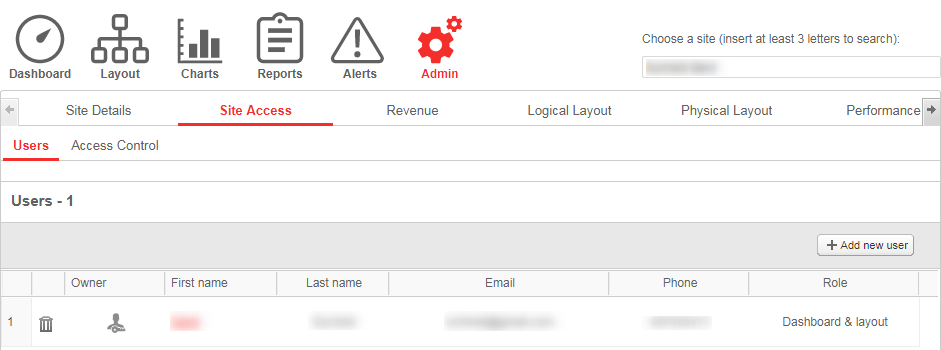
3. Click Add new user, then the following form is displayed:
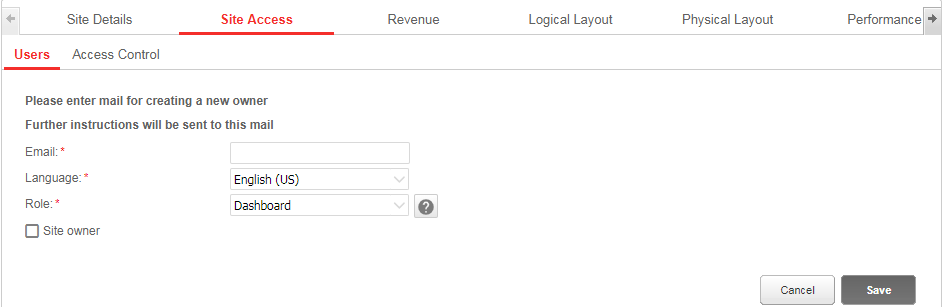
4. Enter the owner’s e-mail address.
5. Select the monitoring portal display language for the new owner.
6. Select the new owner’s role. You can see the differences between each role by clicking the  .
.
7. Upon completion, click Save. An email will be sent instructing the owner(s) how to access and register to the SolarEdge monitoring portal.
What is the optimizer pairing process, and when should I do it?
The pairing process enables the inverter and power optimizer to communicate with each other, over the DC lines. Pairing must be done with new installations during the commissioning part, and after replacing an optimizer or inverter. You can pair optimizers using SetApp / inverter buttons, or the monitoring platform
To learn more about pairing, watch these videos:
For SetApp-enabled inverters (without display)
For inverters with display
For remote pairing
